- Published on:
Calm - FREE IOS 17 App Icons pack for customizing your iPhone home screen aesthetic
- Authors
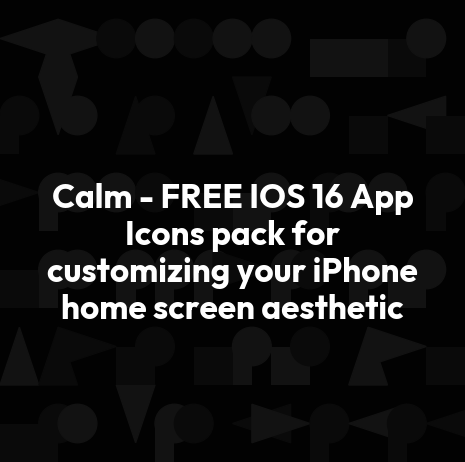

- Name
- Darjan Hren
- @darjanhren
Your smartphone feels cluttered because there are too many apps and icons. With Calm app icons, your iPhone's homescreen can look simple and beautiful!
Customize the look of your iPhone home screen with +330 beautifully designed IOS 17 App Icons. Best way to experience a more calm iPhone screen instead of looking at a busy and cluttered aesthetic.
This is an alternative icon pack that will make you feel like you have a new phone. It's time to get rid of those boring old stock icons and replace them with something fresh and unique. It works for iPhone SE, XR and anything from generation 12 and up.
Table of Contents
- Calm IOS 17 themes: Calm features 6 themes for your iPhone
- IOS 17 Home Screen Ideas: Mix & Match to push your creativity
- Calm FREE Vs PRO icons set
- The FREE IOS17 App Icons Pack
- The PRO version of the Icons Pack
- Calm IOS17 App Icons Pack List
- Get a new iPhone experience without a new iPhone by customizing your home screen with icons
- What's included in the Calm IOS 17 app icons set
- Goal and benefits of using the Icon set
- How to change app icons on my iPhone?
- IPhone Wallpapers for IOS 17
- Icon Pack tips
- What widgets apps should you use with this IOS17 App Icons pack?
- Color Widgets app (free and paid)
- Widgetsmith app (free and paid)
- My Widgets app (free and paid)
- Best IOS 17 widgets list of popular iPhone apps
- IOS 17 app widgets list
Each icon is custom designed and unique to get the desired clean look & feel. IOS 17 allows the customization of the home screen with the Shortcuts' app this icon set feels like a new iPhone.
Try it out and use the Shortcuts app to customize your home screen and make your iPhone a flashy, specifically customized phone. Use your widget options to add some fun and cool stuff to your iPhone.
Calm IOS 17 themes: Calm features 6 themes for your iPhone
The iPhone theme isn't really changing a lot year by year with each OS update. Feel the same and after iPhone 12, it feels a bit old.
Apple OSX Big Sur update has introduced some skeuomorphism icons again which seems to be the next trend (again) as these things change in cycles.
Black and white app icons are two of the most popular themes and you can get the Calm FREE icons pack with the white icons for free.
The Calm pack was created to improve the UX and have a uniform UI design system. Here are six IO16 themes , +330 icons (more coming soon):
IOS 17 Home Screen Ideas: Mix & Match to push your creativity
Use the six Calm IOS 17 home screen themes to mix and match between each icon set. Using the differentaesthetic app icons create some really interesting and creative visuals.
You can mix white icons with black icons and create a pattern or group the apps with it's color.
Below are just some examples of mixing color palletes, background colors or photos etc. for making your IOS 17 home screen ideas come to reality.
The Calm iphone black icons theme works really well on every color or background because of the neutral color and contrast so it's a safe place to start your custimization with.
These custom icons can give you many IOS 17 home screen ideas and have a design style which makes it all work because of the consistency each was profesionally designed , color, contrast, line weight etc.
For high quality photographs for your background, you can visit Unsplash.com
Calm FREE Vs PRO icons set
The FREE IOS17 App Icons Pack
Here's what the Free icons pack includes:
- 30 icons
- 1 theme icon pack with light themed icons
- Wallpapers for various iPhone models
- Instructions & tips
The PRO version of the Icons Pack
For those that need more icons and want to support the design of new icons and themes. This icon pack includes:
- everything from the FREE icon apps pack
- app icons
- + 5 themes (Dark, Gold, Purple, Blue, Mint)
- ability to request new icons
- IOS 17 Icons Pack includes all future updates and lifetime access.
Get Calm icons pack with 6 themes and 330+ icons.
Calm IOS17 App Icons Pack List
There's currently 330 app icons in the PRO pack.
- 1password
- accuweather
- activity
- adidas
- airbnb
- airplane
- alarm.com
- amazon
- aperture
- app store
- apple news
- apple tv
- apple
- audible
- audiomack
- bitmoji
- blink
- bookmark
- books
- brave
- browser
- buffer
- byu cougars
- calculator
- calendar
- camera
- chat
- chrome
- chromecast
- clock
- cloud
- commbank
- contacts
- craigslist
- credit card
- dazn
- deliveroo
- depop
- discord
- disney plus
- dropbox
- email apple
- evernote
- facetime
- farfetch
- figma
- files apple
- find my iphone
- firefox
- fitbit
- folder
- foodpanda
- framer
- gmail
- gohenry
- google analytics
- google assistant
- google classroom
- google drive
- google maps
- greedy cave
- gwent
- halifax bank
- home
- house party
- hsbc
- iaqualink
- ifunny
- imdb
- jackson hole
- jd sports
- jira
- just eat
- kik
- ksl
- line
- lorex home
- luisaviaroma
- lyft
- lyolds bank
- maps
- merchant
- messages
- messanger
- microsoft outlook
- microsoft teams
- monzo
- moon
- music
- natwest
- netflix
- nextdoor
- nike snkrs
- nike
- notes apple
- notes
- notion
- overcast
- paypal
- phone
- photo math
- photos
- playstation messages
- playstation
- plus500
- podcasts
- progressive insurance
- reminders
- remote desktop mobile
- ring
- safari
- sainsburys
- santander bank
- settings
- shazam_1
- shazam
- shpock
- skype
- slack
- sleep cycle
- smart life
- snapchat
- snapseed
- sonos
- soundcloud
- spotify
- starbucks
- stardew valley
- starling
- steam
- teamfight tactics
- telegram
- tesco groceries
- things
- three
- thronebreaker
- tiktok
- tinder
- todo
- translate
- trello
- twitch
- uber eats
- united airlines
- viber
- videos
- vimeo
- vinted
- virgin mobile
- wallet apple
- wallet
- watch
- watched
- waze
- weather
- weed maps
- wells fargo
- westernunion
- wild rift
- words with friends
- yahoo fantasy
- yoox
- youtube
- zero
- zoom
The goal of making this icon pack was to lover the Screen Time by only limited to one screen as well as disabling all notifications besides phone and messages. You can always experiment with your settings but this concept gets best results.
Maybe a more visually calm iPhone will help you get on with your busy daily tasks?
This IOS 17 App Icons pack works for iPhone 6 and above with IOS17 installed.
More icons will be added in the future.
Get a new iPhone experience without a new iPhone by customizing your home screen with icons
Turn your home screen into a unified design system of app icons that is functional and clean.
What's included in the Calm IOS 17 app icons set
- ✅ Light/White (FREE), Dark/Black, Gold, Blue, Purple, Mint IOS 17 themes
- ✅ Hi-RES free IOS icons in PNG format
- ✅ Home screen wallpapers in different screen sizes
- ✅ Instructions included
- ✅ Option to request new icons for free
- ✅ By "purchasing" the product, you get all future icon updates and lifetime access.
Goal and benefits of using the Icon set
To create a unique user experience & user interface, the design has been improved to achieve these benefits:
- Lowers screen clutter
- Lowers fatigue
- Fights high screen time
The custom theme helped me to reduce my Screen Time by -38% without the loss of being productive.
How to change app icons on my iPhone?
Here is a step-by-step tutorial on how to change app icons to customize your home screen.
The process is quite long but once you add 1 or two, its going to become really fast to change these icons and your homescreen will look great after.
Upload the icon set to your iCloud account for easier adding of the icons
Open the Shortcuts App on you iPhone
Tap the + in the top right corner to add a new Shortcut
Tap the Add Action button
Choose the Open App option or search for it if you can't see it on the screen
Choose the “App” button next to Open
Search for the app you want to open
Here's how your shortcut will look after you select the app you want to open.
Tap the blue circle icon at the top
Select “Add to Home Screen”
Tap the second small icon below
Select the Choose File option
Browse or search for the uploaded icon in your iCloud folders
Select the icon of your app.
You can name the shortcut as the app name
To have an even cleaner screen, you can delete the icon name by tapping on the X.
This will only show the icon on the home screen without it's name below.
Finally click the “Add” on top right of the screen.
The new icon will be displayed on your home screen.
Repeat all the steps for each icon.
IPhone Wallpapers for IOS 17
The downloaded files also include the iPhone homescreen wallpapers for a variety of models in all 3 color themes.
So don't forget to add these white, black, gold, purple, blue, red, and mint IOS 17 wallpapers as well.
You cal also use some lighter or darker photographs from unsplash and add black and white app icons in front to get some unique style you like. Let me know your best IOS 17 Home Screen Ideas, I'd would love to see them.
Icon Pack tips
You can also mix IOS 17 App Icons from any theme and match the light, dark and gold icons with whatever iPhone home screen wallpapers suits you best. The increases the customization options so you can really be creative and personalize your home screen as you want.
You could also use black icons for IOS iPhone with the top grid and white icons for the bottom shortcuts bar.
If you're one of those people who enjoy a really clean and consistent aesthetic, you will love the simple theme.
I've been running some tests and experiments and lowered my Screen time by -38%. Here's couple of things that helped:
- Use just one theme (don't mix the icons)
- Use only the apps you're using the most on the front. See Screen time and usage to see what these apps are.
- Use only one screen and hide all other icons (IOS 17 allows you to do that). You won't be able to swipe right to get more icons
- Use the search option to find apps you don't use very often
- Disable all notifications (this one was the game changer) but keep the notifications for phone, messaging etc.
- As all notifications are off, you don't need to keep your phone in the silent mode
One thing to note is that the icons won't have notification numbers on them. But this is great as you won't be looking at the phone constantly.
What widgets apps should you use with this IOS17 App Icons pack?
Color Widgets app (free and paid)
Color Widgets allows you add trendy widgets straight to your home screen. Choose from pre-made widget templates or make your own. Color Widgets is the best choice for customizing and styling your iPhone home screen.
It complements the IOS17 App Icons perfectly as you can choose colors for backgrounds of widgets. Use black or white for the Calm app icons theme.
There are hundreds of design choices to build the widget that best suits you.
With Color Widgets, you can freely modify the font widgets, the color theme, or even the background color.
Get your favorite widget up and running in a few seconds.
Color Widgets work on all iOS / iPadOS devices, the only prerequisite is that they run IOS 17 +.
Widgetsmith app (free and paid)
Create custom widgets and personalize your home screen and is very simple to use. It offers a wide collection of very customizable widgets for date, weather, astronomy, timezone converter, calendar. Each can be customized with options to fit your desired function and appearance like size and color.
Most people download this app for customizable pictures and photos in their widgets and different colors and styles for your personality to shine on your device.
You can also dynamically schedule the appearance of a widget. Each widget like the calendar can open the app via a tap on the screen which is smart as the widget becomes very functional and not just visual or aesthetically pleasing.
Widgetsmith also integrates with Apple Health and includes an optional premium app subscription.
Get free apps Widgetsmith from the App store
My Widgets app (free and paid)
Add custom widgets for specific purposes with access to your own information and actions for your different needs.
For example, you can add a calendar which shows the current month and busy days.
Your favourite photos of your cherished family and friends can be added to widgets of different sizes.
You can include a horoscope, a daytime picture, audio notes, world clocks, and more …
This application includes free and paid options and also works well with the IOS17 App Icons.
Best IOS 17 widgets list of popular iPhone apps
To get a great home screen it's really important to know how to use IOS 17 widgets and what options are out there.
The ones above are perfect to get the style and color similar to your icon pack, but this list of best IOS 17 widgets could improve the user experience of your smartphone as well.
IOS 17 app widgets list
- Ambiient
- American Airlines
- Brief
- Carrot Weather
- CBS News
- ChibiStudio
- Coinbase
- Fantastical
- Fitbod
- Flighty
- Grocery
- Headspace
- Health Auto Export
- Heart Analyzer
- Kontax Cam
- Liftr
- Longplay
- Marvis Pro
- MusicHarbor
- My Macros+
- My Meal Plan
- Neon
- OpenTable
- Paws Almanac
- Paws Week
- Rachio
- Siri Suggestions
- SongKit
- Spark Mail
- Spotify widget IOS 17
- Stats for Tesla
- Step It Up
- Sticky Widgets
- The Athletic
- The Weather Channel
- Things
- Timerange
- Twitch
- Tyme 3
- Unread
- Weather Radar Widget
- Widgetize
- Widgetsmith