- Published on:
iPhone themes: App to install IOS 17 Themes and wallpapers without Jailbreaking your iPhone
- Authors


- Name
- Darjan Hren
- @darjanhren
Table of Contents
- How can I change the theme on my iPhone themes with IOS 17 without Jailbreak?
- Customize your iPhone home screen with the Calm App Icons for Apple IOS with Shortcuts App
- iSkin: iPhone theme app for your new IOS screen
- WidgetSmith: Custom aesthetic ideas for a unique iPhone home screen
- Wallpapers and themes for me: iPhone theme and wallpapers apps
- Conclusion and takeaways about iPhone themes
How can I change the theme on my iPhone themes with IOS 17 without Jailbreak?
iPhone users do miss high-end customization of home screen with amazing themes, widgets, and app icons. Many users prefer to opt for the jailbreak to install amazing themes or icons.
Of course, there are a lot of iPhone users who love to show off the benefits of jailbreaking their iPhone. With these benefits, there are many cons attached like iPhone warranty gets void, data theft, installing malware, etc.
Customize your iPhone home screen with the Calm App Icons for Apple IOS with Shortcuts App
Just for customization IOS 17 iPhone icons packs and themes, jailbreaking doesn't seem worth it. I prefer Calm IOS 17 themes and icons, it provides an amazing appearance of iPhone home screen and lock screen. While adding an app icon pack with a matching theme it does wonders and it's fun to show creativity and make iPhone 16 aesthetic. Apple can't compare with these icons or their icon guidelines.
It uses the Shortcuts app to customize your icons with a couple of tap steps. App icons added this way don't need to install any additional apps as some of them may not be safe so this is the safest way to customize your mobile phone.
Apart from the premium Calms IOS 17 Theme and icon app pack, here is the list of a few more options that allows you to install IOS 17 themes without jailbreak:
iSkin: iPhone theme app for your new IOS screen

If you want a cleaner design and organized themes on your IOS 17 iPhone, then must try out iSkin. It is quick and easy to download and install amazing themes. The website is easy to navigate. You can select the theme and check out the instructions about how it works. It gives different categories of themes right on the homepage to choose from.
I like the FAQ page where you get all the required information about installing and creating your own theme and get creative. The detailed information makes it easy to know how to create a theme, install, update, or remove an icon as well as the limitations of the iSkin tool. iSkin doesn't need to be downloaded, you can directly use it right from your browser to install themes without jailbreak.
WidgetSmith: Custom aesthetic ideas for a unique iPhone home screen

Widget smith is usually explored and installed by IOS 17 iPhone users to stay productive. But, WidgetSmith is not just a productivity widget, it is a power-packed theme engine too. WidgetSmith provides a wide variety of pre-built themes for your iPhone and iPad. The themes provide various combinations of colors, fonts, and layouts.
Widget Smith is super easy and fun to explore. Just select a theme and click on “Customize Theme” to change artwork and color combinations. There are a lot of images available online to provide you ideas for creating an aesthetic iPhone and iPad home screen.
Although the app is missing app icons, it's one of the most used apps around.
Wallpapers and themes for me: iPhone theme and wallpapers apps
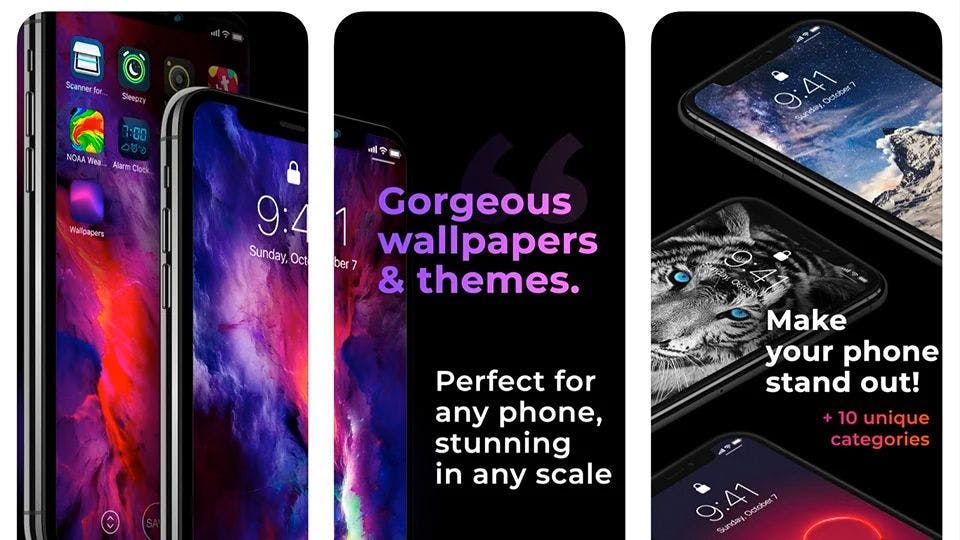
As the name says, wallpapers and themes for me provide you different categories of ios themes and wallpaper collection for your iPhone IOS 17. There are different categories to choose from like games, cartoons, cars, 3D, Sci-fi, zen, holiday themes, and many more.
It also provides you the option of sharing images with your friends via social networks or emails. One of the easy and quick ways to customize your iPhone, iPad as well as Apple Watch home screen and lock screen with preview features.
Conclusion and takeaways about iPhone themes
It's a myth that you can't make your iPhone display and appearance aesthetic without jailbreaking or emulators. There are many apps and 3rd party services that provide you amazon themes, ios widgets, icon packs, and wallpapers to change the iPhone look according to your mood.
We will keep coming with more IOS 17 themes apps posts, meanwhile don't forget to share a screenshot of your iPhone home screen theme idea.